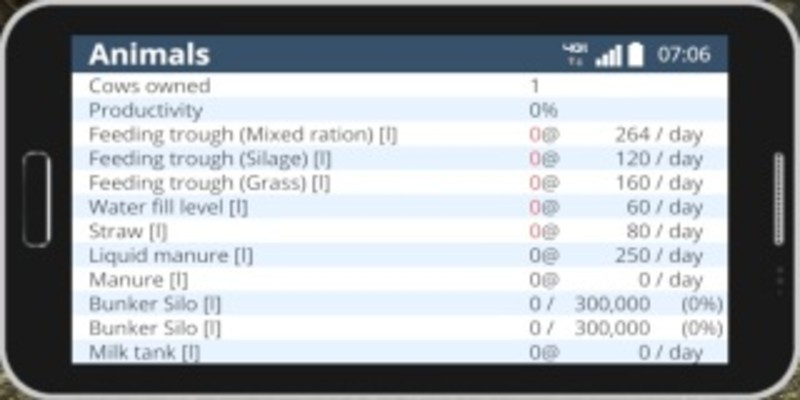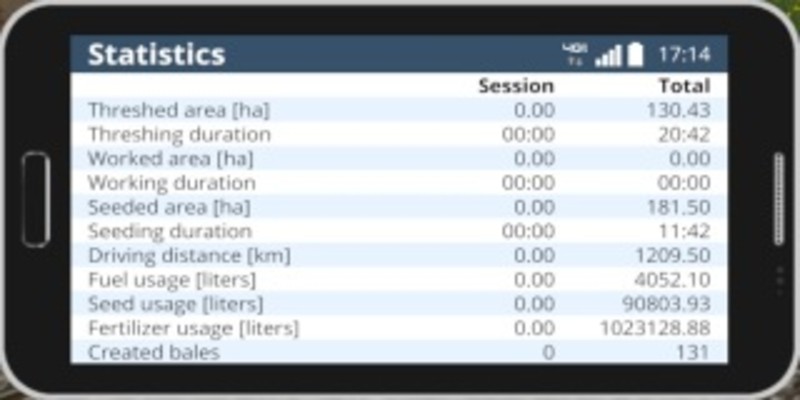VG PDA V 1.0
Description:
The PDA is activated with I, the in game PDA has been changed to SHIFT-I. All controls can be modified through Options->Controls. [ / ] are used to cycle through screens, – / = are used to cycle through pages on each screen (cycle through animals, sell locations, etc) and 9 is used to toggle various stats, explained below:
– Map (9 to toggle full-screen)
– Weather / News, – / = cycle through days, 9 to cycle through news
– Storage, – / = cycle through fruits
– Prices of commodities, – / = cycle through sell locations, 9 to display more fruits
– Finances, – / = cycle through days
– Animals, – / = cycle through animals, 9 toggles between capacity and usage/production rates
– Statistics
– Fattening Installation, – / = cycles through animals
You can also use LALT-# (0-9) to quickly jump to a particular screen.
There is also an SDK which will be released shortly to allow add-on developers to built their own pages.
Installation:
Simply place VG_PDA.zip in your mods folder.
Credits:
Copyright (C) 2014-2015 Mike Richer aka “Vanguard” – All rights reserved.
You are granted the right to to use this software as a mod in Farming
Simulator 15 for personal use only. You may not copy or distribute this
software, in whole, or in part.
Special thanks to “Chief86″, “farmermatt2012″, “Llogeyr” and “tuzlo”,
members of FS-UK.com, for helping to test the mod out.
DOWNLOAD ShareMods