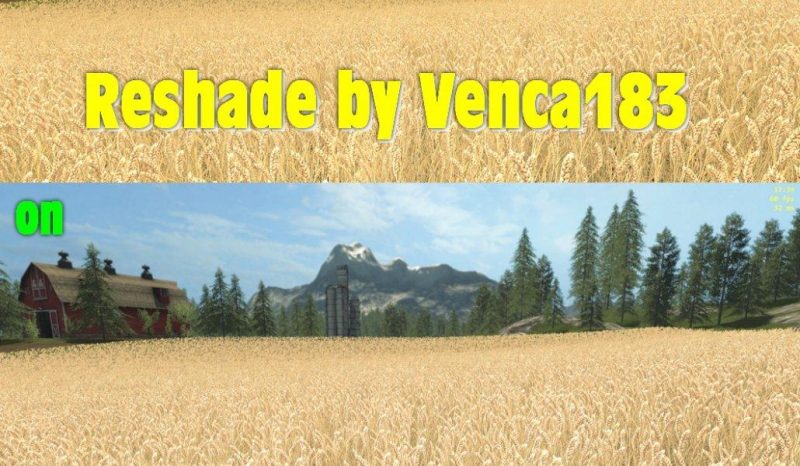Farming simulator 17 Reshade by Venca183 BETA
Greetings to all players FS17 ?
of goodwill, I decided to launch my modified Reshade ? I would be happy to tell me that someone swearing etc … if someone will not like it, let it downloaded. Further, I note that this is still a BETA version ? why I would be glad if someone found a flaw to write it in the comments ?
NOT RECOMMENDED !!! weaker PC KITS !!!
INSTALLATION
1.Nakopírujte all files in the folder “x64” which is located in the folder where you installed the game. Example: C: Program Files Farming Simulator 17 x64
2. Open the file “dxgi.ini” and edit the following lines:
[GENERAL]
EffectSearchPaths = C: !!! WAY TO PLAY !!! Farming Simulator 17 x64 Reshade-shaders Shaders
TextureSearchPaths = C: !!! WAY TO PLAY !!! Farming Simulator 17 x64 Reshade-shaders Textures
PerformanceMode = 0
ScreenshotPath = C: !!! WAY TO PLAY !!! Farming Simulator 17 x64
PreprocessorDefinitions RESHADE_DEPTH_LINEARIZATION_FAR_PLANE = = 1000.0,
RESHADE_DEPTH_INPUT_IS_UPSIDE_DOWN = 0 RESHADE_DEPTH_INPUT_
IS_REVERSED = 0, = 0 RESHADE_DEPTH_INPUT_IS_LOGARITHMIC
TutorialProgress = 4
PresetFiles = C: !!! WAY TO PLAY !!! Farming Simulator 17 x64 config.ini
EXAMPLE
[GENERAL]
EffectSearchPaths = D: Games Farming Simulator 17 x64 x64 Reshade-shaders Shaders
TextureSearchPaths = D: Games Farming Simulator 17 x64 Reshade-shaders Textures
PerformanceMode = 0
ScreenshotPath = D: Games Farming Simulator 17 x64
PreprocessorDefinitions RESHADE_DEPTH_LINEARIZATION_FAR_PLANE = = 1000.0,
RESHADE_DEPTH_INPUT_IS_UPSIDE_DOWN = 0 RESHADE_DEPTH_INPUT_IS_
REVERSED = 0, = 0 RESHADE_DEPTH_INPUT_IS_LOGARITHMIC
TutorialProgress = 4
PresetFiles = D: Games Farming Simulator 17 x64 config.ini
After rewriting SAVE.
keys:
Turning Reshade – F12
EditMode – F2
Authors:
Venca183